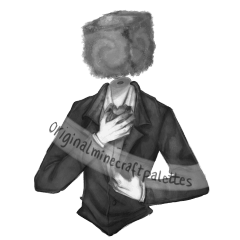
Navigating the server is pretty easy once you know the basic commands ^^
Travelling between worlds using /warp <worldname> for example /warp plots to teleport into the plotworld.
Setting "homes" using /sethome <homename> and teleporting to this exact position using /home <homename>
Travel to someones plot using /plot visit <playername>
Travel to your own plot using /plot home
Attention! Please only use the farmworld for farming and do not build there since anyone can break blocks in this world! Building must happen in the plotworld.
There is an explanation on how to setup shopchests at the plotworld spawns center.
Your shop can be individually designed and built, as long as the shopchests signs are written as stated on said explanation.
Attention! It is crucial to use /p flag add use #signs on your plot, or else your shopsigns will not be clickable by others!
You can send friend request using /friend add <playername>, to remove friends type /friend remove <playername>.
To list your friends, type /f list.
To only chat with a specific friend, use /msg <playername> <message>.
To add a player to your plot use /p add <playername>, to trust them type /p trust <playername>. ATTENTION, be careful using these commands, since the players added or trusted will be able to place and destroy blocks on your plot. To remove a player from your plot, type /p remove <playername>.
To be able to build, you must own a plot. You can either claim a random plot thats free using /p auto. To claim a certain plot thats free, use /p claim standing on said plot. When your plot is claimed, you can start building.
If you got banned from the server, it most likely happened because you violated the rules you accepted when joining the server. If you did not, please contact us via Discord and we will review your case.
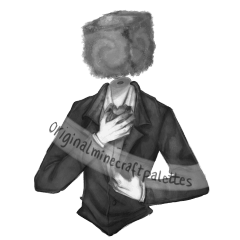
Made with
Landing Page Software